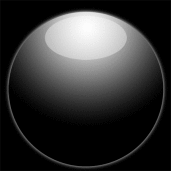 What is a Rotoball?
Rotoball is an international collaborative animation project. Each student animates 15 seconds of a ball entering a scene, transforming into something else, interacting with someone, and exiting the screen as a ball again. It then gets passed on to the next person.
Last year, we had almost 200 students from 8 countries and 22 schools participate. You can see the results here:
This project is open for grades 3-12, and is great for any students creatively exploring video or animation. It can be done as a group project or as individuals.
The project Website can be found here.
Updates for 2010:
1. Because we received so many interesting requests for variations on the project, one of the major rules changes this year is that the project does NOT have to be rotoscoped. It is the preferred form for this project, but we like variety too. The name, however will remain ‘Rotoball’. We like that better than “Animatiball”
Almost everything in this project is optional. How you handle it is up to you, and the greater variety the better. The ONLY requirements are:
15 Seconds long.
Ball enters from the left side of the screen.
The ball transforming in some way.
An interaction with the transformed object.
The ball returning to normal.
The ball leaving the right hand side screen.
What is a Rotoball?
Rotoball is an international collaborative animation project. Each student animates 15 seconds of a ball entering a scene, transforming into something else, interacting with someone, and exiting the screen as a ball again. It then gets passed on to the next person.
Last year, we had almost 200 students from 8 countries and 22 schools participate. You can see the results here:
This project is open for grades 3-12, and is great for any students creatively exploring video or animation. It can be done as a group project or as individuals.
The project Website can be found here.
Updates for 2010:
1. Because we received so many interesting requests for variations on the project, one of the major rules changes this year is that the project does NOT have to be rotoscoped. It is the preferred form for this project, but we like variety too. The name, however will remain ‘Rotoball’. We like that better than “Animatiball”
Almost everything in this project is optional. How you handle it is up to you, and the greater variety the better. The ONLY requirements are:
15 Seconds long.
Ball enters from the left side of the screen.
The ball transforming in some way.
An interaction with the transformed object.
The ball returning to normal.
The ball leaving the right hand side screen.
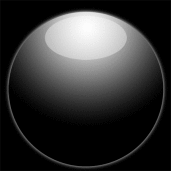 What is a Rotoball?
Rotoball is an international collaborative animation project. Each student animates 15 seconds of a ball entering a scene, transforming into something else, interacting with someone, and exiting the screen as a ball again. It then gets passed on to the next person.
Last year, we had almost 200 students from 8 countries and 22 schools participate. You can see the results here:
This project is open for grades 3-12, and is great for any students creatively exploring video or animation. It can be done as a group project or as individuals.
The project Website can be found here.
Updates for 2010:
1. Because we received so many interesting requests for variations on the project, one of the major rules changes this year is that the project does NOT have to be rotoscoped. It is the preferred form for this project, but we like variety too. The name, however will remain ‘Rotoball’. We like that better than “Animatiball”
Almost everything in this project is optional. How you handle it is up to you, and the greater variety the better. The ONLY requirements are:
15 Seconds long.
Ball enters from the left side of the screen.
The ball transforming in some way.
An interaction with the transformed object.
The ball returning to normal.
The ball leaving the right hand side screen.
What is a Rotoball?
Rotoball is an international collaborative animation project. Each student animates 15 seconds of a ball entering a scene, transforming into something else, interacting with someone, and exiting the screen as a ball again. It then gets passed on to the next person.
Last year, we had almost 200 students from 8 countries and 22 schools participate. You can see the results here:
This project is open for grades 3-12, and is great for any students creatively exploring video or animation. It can be done as a group project or as individuals.
The project Website can be found here.
Updates for 2010:
1. Because we received so many interesting requests for variations on the project, one of the major rules changes this year is that the project does NOT have to be rotoscoped. It is the preferred form for this project, but we like variety too. The name, however will remain ‘Rotoball’. We like that better than “Animatiball”
Almost everything in this project is optional. How you handle it is up to you, and the greater variety the better. The ONLY requirements are:
15 Seconds long.
Ball enters from the left side of the screen.
The ball transforming in some way.
An interaction with the transformed object.
The ball returning to normal.
The ball leaving the right hand side screen.
You need to be a member of Actionable Innovations Global to add comments!
Replies
However, I've left the project as open as possible in both subject and software- it just needs to conform to the simple rules listed above- that way, teachers are able to mold the project to make it relevant to their own curriculums. I've had contributions made in Flash, Photoshop, Maya, 3D Studio Max so far, and a claymation.
My own objective was to create a project that was as open to interpretation as possible, and could be used in as many ways as possible- so students watching it could see a wide variety of creative, technical, and thematic responses to it.